NEW Make Up System & ammended policies - please read!
Thursday, February 22, 2018 by Alison Stevens | Uncategorized
SMS Families -
We are finally ready to launch our new make up lesson system!
We have grown so much this past year - thank you for all the referrals and recommendations. With growth comes growing pains, and one of those is we can no longer regularly accommodate a make up lesson back to back with your regular lesson time. Additionally, with the growth in numbers, manually tracking and scheduling make up lessons is a large job.
In light of this, we’ve made a few changes effective immediately - if you are currently owed a make up lesson, these apply.
First, any cancelled lessons are immediately converted to an available make up time on the studio calendar for others to utilize. If you see a make up lesson time showing up as available in your calendar, it is just that, available for those who have makeup credits. Which leads us to….
Second, and this is the bigger change, all lesson cancellations AND makeups will be handled through your online student portal. If you have not yet logged in to your student portal, you need to do so ASAP and familiarize yourself with all that's available to you. If you need assistance, please contact me. My Music Staff also has an app for your convenience - download it from the app store on your smart phone.
Lastly, cancelled or missed make up lessons cannot be made up again.
Please read through and familiarize yourself with the following new procedures and let me know if you have any questions. This is a work in progress and your feedback is valued.
Thank you again for helping us grow and working with us to improve our processes. We appreciate you and love working with your kids!
Sincerely,
Alison Stevens
Stevens’ Music Studio
TO CANCEL A LESSON:
- Log in to your student portal at http://www.stevensmusicstudio.mymusicstaff.com
- Go to the Calendar and click on the lesson you need to cancel
- Click ‘cancel attendance’
- Add any comments or questions you may have and then click ‘yes’.
(PLEASE NOTE: Once you release the lesson time, it is automatically converted to a make up time for that week and made available to all students immediately. If plans change, and your lesson time has already been booked for a make up for another student, you will have to utilize your make up lesson for the month.)
TO SCHEDULE A MAKE UP LESSON:
- Find and select the available make up time on the schedule that works for you with your instructor. (Make up times are grayish/beige. You will see the designated teacher listed once you click on the lesson.)
- Click ‘register’.
- Click ‘yes’.
(PLEASE NOTE: You will NOT be able to register for a make up lesson if you do not have make up credits. If you believe that is an error, please contact us for assistance.)


