A different kind of Family Music Night!
Saturday, June 3, 2017 by Alison Stevens | Uncategorized
Parents, students & friends,
Please join us for a different kind of Family Music Night on Sunday, June 11 in Crocket Park. The Nashville Symphony's Concert in the Park summer series will be performing that evening at 7pm at the Crockett Park Amphitheater.
We will provide bottled water and snacks for the concert. Bring a blanket, a picnic dinner and your appreciation for classical music and join us for a fun, enriching and very different Stevens' Music Studio Family Music Night! We will meet at 6pm for those who wish to picnic before the concert.
For more information on the concert: https://www.nashvillesymphony.org/tickets/concert/2017-FREE-Community-Concert-Crockett-Park-Brentwood
Please respond to this email if you will be joining us!
Looking forward to a great night-
Rich and Alison
Family Music Night This Saturday with Special Guest Nathan Sepulveda
Tuesday, May 2, 2017 by Alison Stevens | Uncategorized
Announcing our Family Music Night
Special Guest:
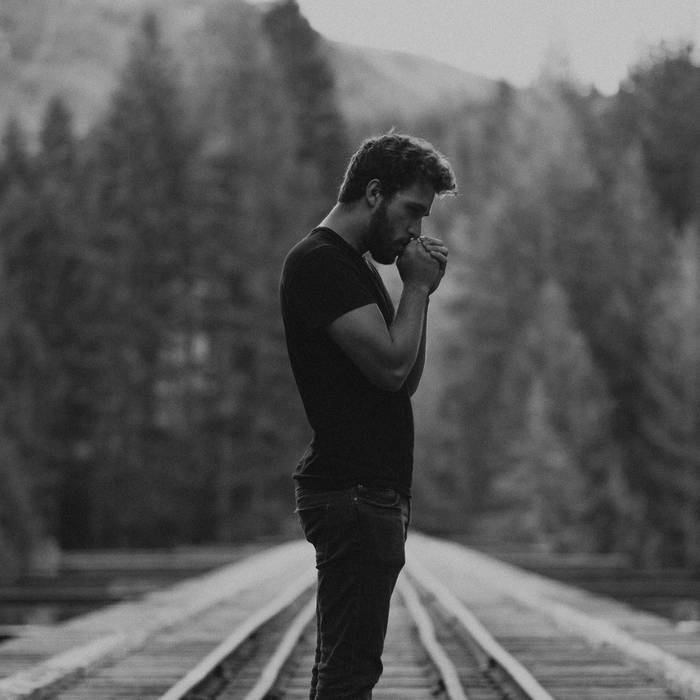
NATHAN SEPULVEDA
SMS Families - You're in for a real treat this Saturday night at Family Music Night!
In addition to some of our students sharing what they've been working on, Nathan Sepulveda will be joining us! Nathan is a multi talented musician living and working in Nashville. A California transplant, Nathan earned his Bachelor's in Music from San Diego State University, and currently is working toward his Masters at Belmont University. A composer and versatile musician, playing acoustic and electric guitar, bass and piano, Nathan will be sharing his jazz piano chops with us.
We'll have finger foods & plenty of time to hang out as well. See you this Saturday night, May 6 at 6:00pm!
Rich & Alison
Benefit Concert - A Van for Tucker and His Clan
Wednesday, April 5, 2017 by Alison Stevens | Uncategorized

Such a privilege to be a part of this event - Friday, April 28 @7pm. Come hear the music of JoDee Messina, the comedy of SNL great Victoria Jackson, and amazing worship led by Debi Selby as we come together to help Tucker's family raise money for a much needed wheel chair accessible van. (Mr. Rich is playing keys and Miss Alison is singing BGV's for Debi!) Come out for a FREE night of great entertainment and see us and support a great cause! Donations will be taken for Tucker's family, or you can donate online:


